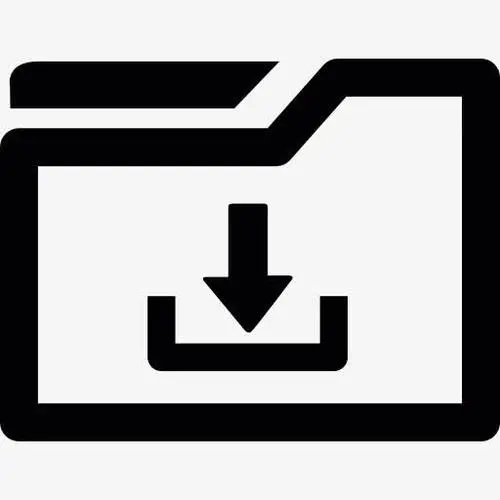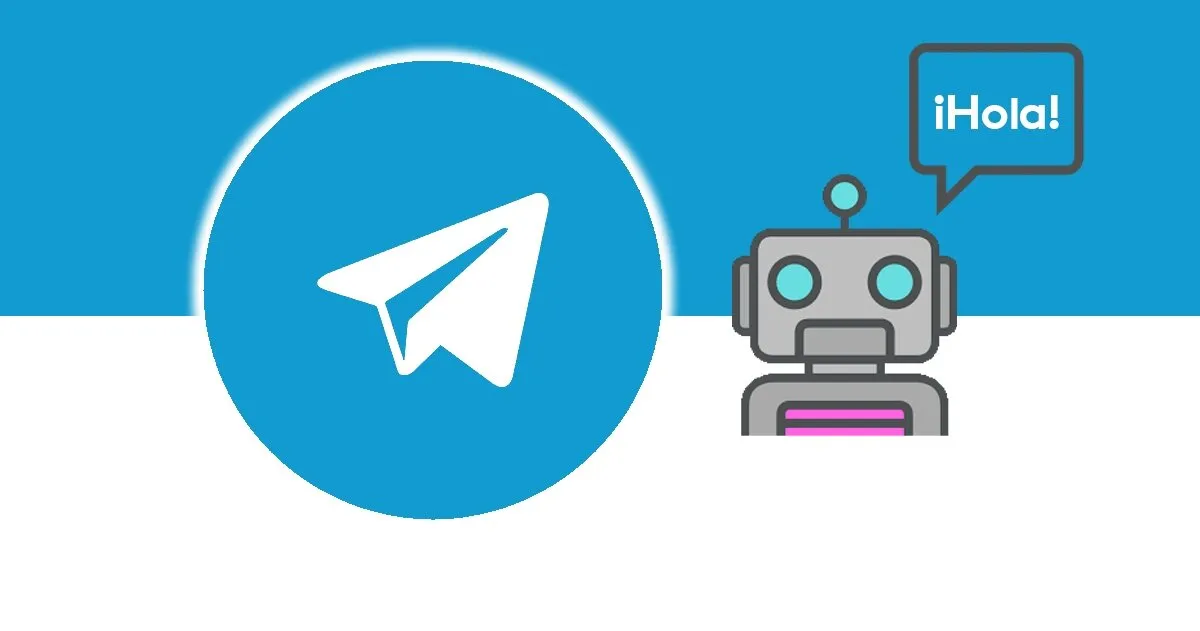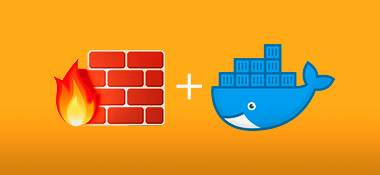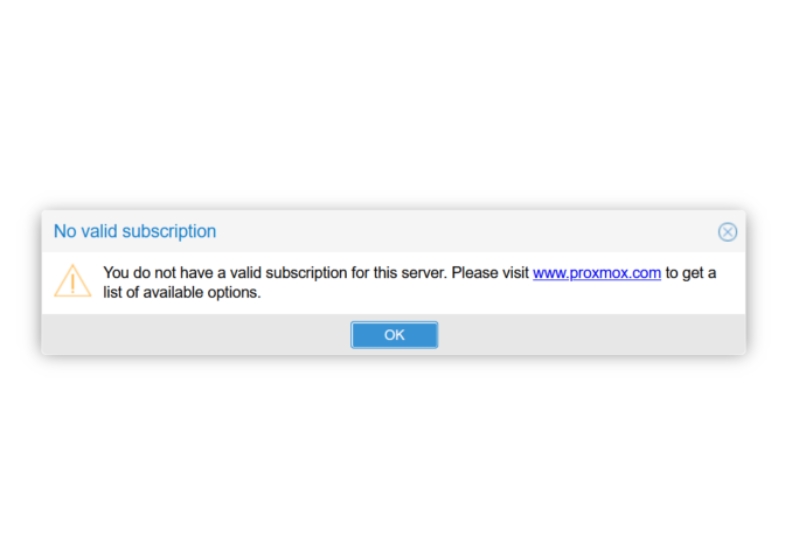省流
PUID 和 PGID 要记得填,否则没有权限管理文件。一般来说群晖第一个账号的 uid 为 1026,管理员用户组的 gid 为 101,SSH 连上去输入 id 即可查看
部署
docker-compose
1
2
3
4
5
6
7
8
9
10
11
12
13
14
15
16
17
18
| services:
qbittorrent:
image: lscr.io/linuxserver/qbittorrent:latest
container_name: qbittorrent
environment:
- PUID=1000
- PGID=1000
- TZ=Asia/Shanghai
- WEBUI_PORT=8080
- TORRENTING_PORT=6881
volumes:
- /path/to/qbittorrent/appdata:/config
- /path/to/downloads:/downloads
ports:
- 8080:8080
- 6881:6881
- 6881:6881/udp
restart: unless-stopped
|
docker cli
1
2
3
4
5
6
7
8
9
10
11
12
13
14
| docker run -d \
--name=qbittorrent \
-e PUID=1000 \
-e PGID=1000 \
-e TZ=Asia/Shanghai \
-e WEBUI_PORT=8080 \
-e TORRENTING_PORT=6881 \
-p 8080:8080 \
-p 6881:6881 \
-p 6881:6881/udp \
-v /path/to/qbittorrent/appdata:/config \
-v /path/to/downloads:/downloads \
--restart unless-stopped \
lscr.io/linuxserver/qbittorrent:latest
|
注意
- 密码在日志里
- 关闭 UPnP 、连接限制、Torrent 排队