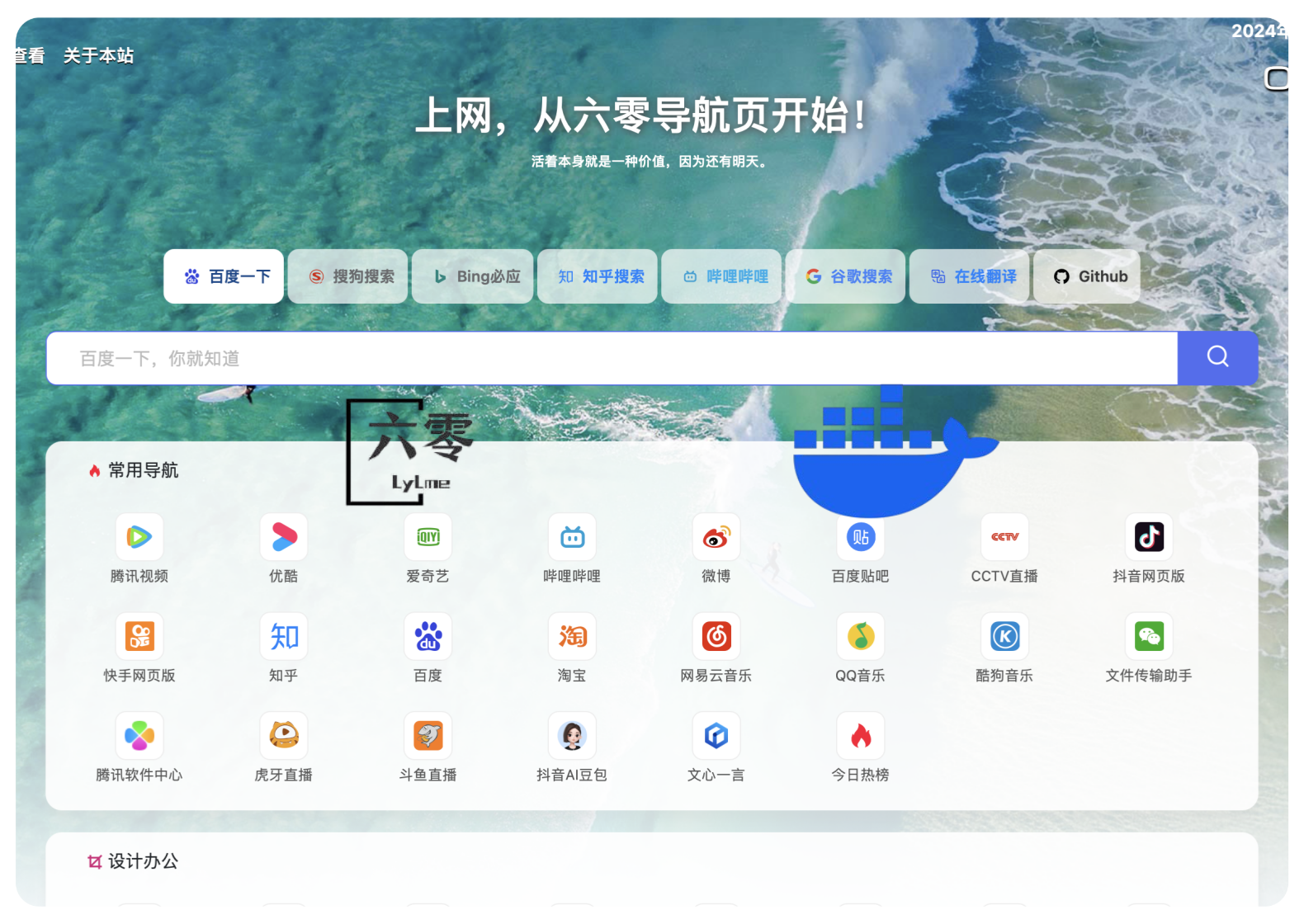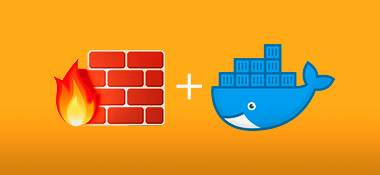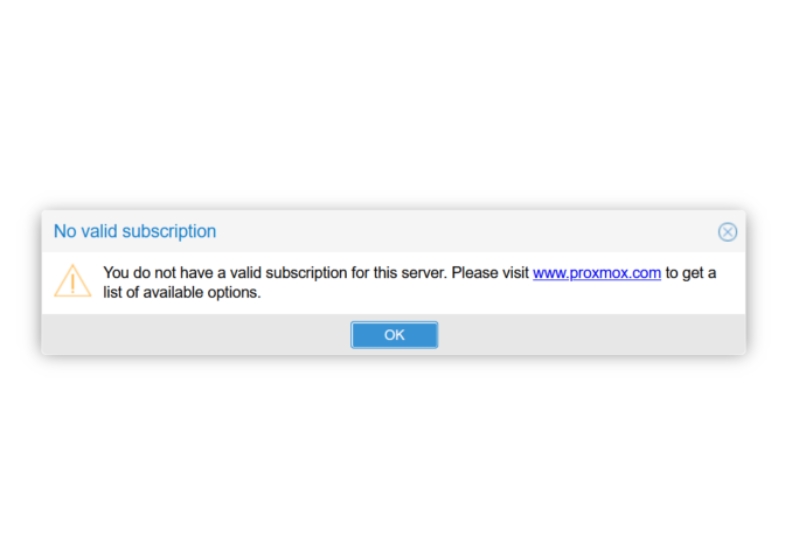Docker Nginx 实现文件下载
映射
1 | volumes: |
nginx.conf 配置
1 | # nginx.conf |
实例
- 把
test.txt放在/docker/nginx/file下,即可通过http://宿主机ip:12345/download/test.txt进行直链下载 - 想访问目录的话就把上面的
autoindex off改成autoindex on,通过http://宿主机ip:12345/download即可访问目录
本博客所有文章除特别声明外,均采用 CC BY-NC-SA 4.0 许可协议。转载请注明来源 七夜 の Blog!