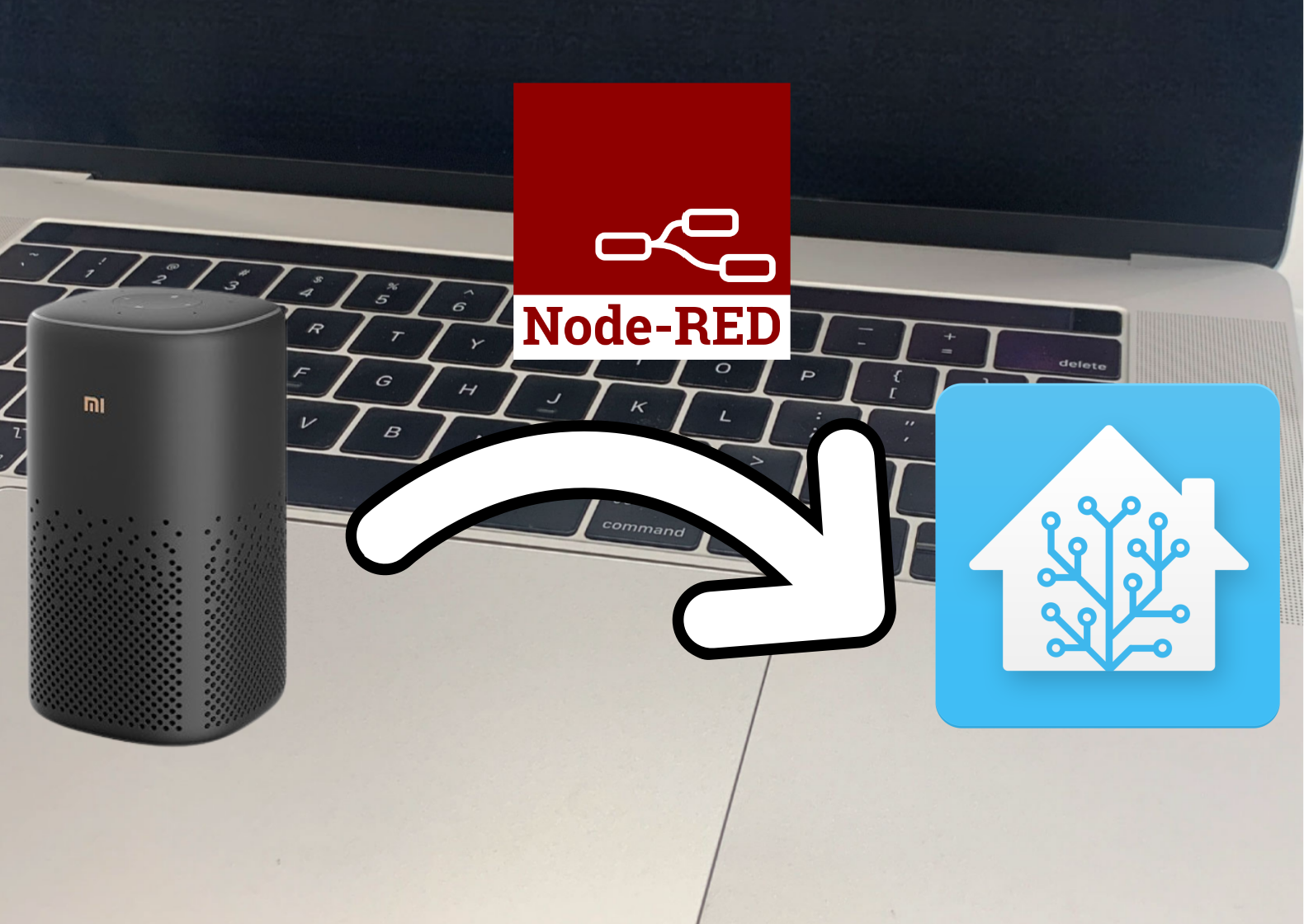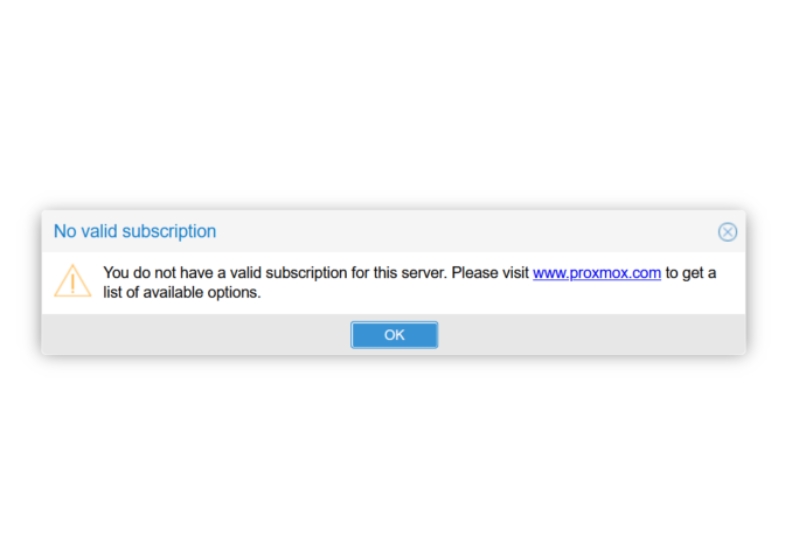向日葵 C1Pro 接入 HASS 实现多模 1 离线自动重启
前言
- 去年年底在学校 20 块钱买了一个,接入 HASS 然后再接入 HomeKit 实现 iPhone 充电到 80% 自动断电的自动化用着还不错
- 双十二又买了俩准备带回家用,20 块钱在那个时候应该是能接入HASS的智能插座中最低梯队的价格了
- 寒假回家就懵逼了,这玩意压根连不上我家的小米 AX6000,明明在学校连我的华硕 AC68U 一点问题没有
- 去检索了下才发现这玩意网上大量差评说连不上 Wi-Fi 的,必须得把路由器的无线模式为设为 11g only。我总不能为了俩破插座买个能单独设置无线模式为 11g only 的路由器吧,遂放弃,丢抽屉里了
- 期间我还尝试了下把 AX6000 的 Wi-Fi 5 兼容模式打开,并关闭了 MU-MIMO、AIoT 智能天线自动扫描、畅快连等功能,然并卵
契机
- 这破小米智能多模网关又双叒叕离线了,吐啦,哥们摸着也不是很烫啊,温热的,咋就离线了
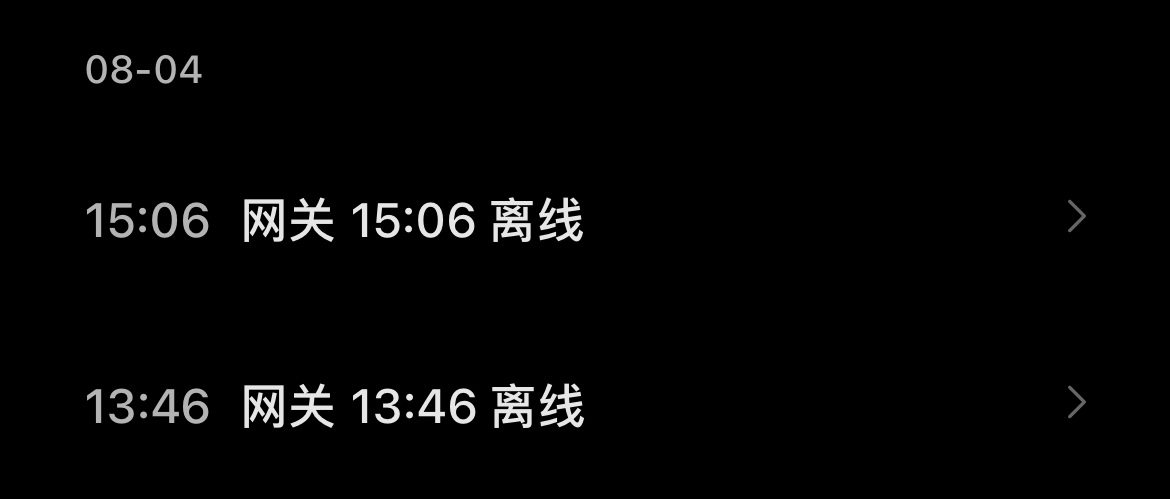
- 手里的智能插座全拿去做自动化了,就剩这哥仨了。想想再试试吧,结果莫名其妙连上去了…
- 挺离谱的,就跟我这 AX6000 一样,以前一直断流,搞得我很烦,一度想贱卖了去买 XDR5480。结果过了一段时间莫名其妙就不断了,我看了下固件也没更新啊…
正篇
也不知道它咋连上去的,既然连上了那就操练起来吧
抓包
- 前人已经造过轮子了,这里直接搬一下
- 抓包向日葵 APP 可看到在开关插座时,APP 会请求 x.iots03-g2.oray.net:8000/plug 地址,参数可见:
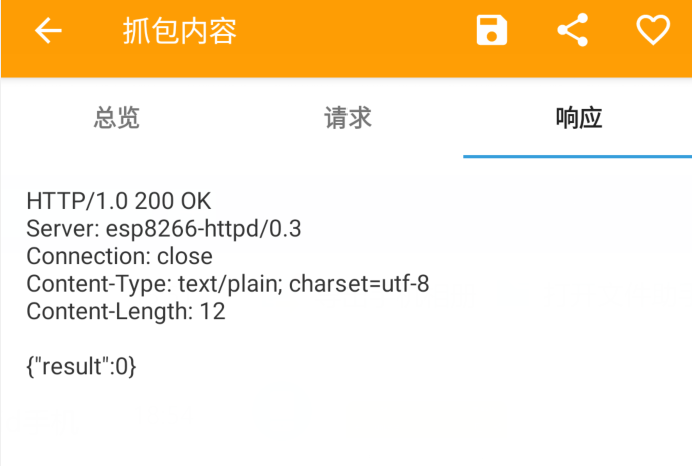
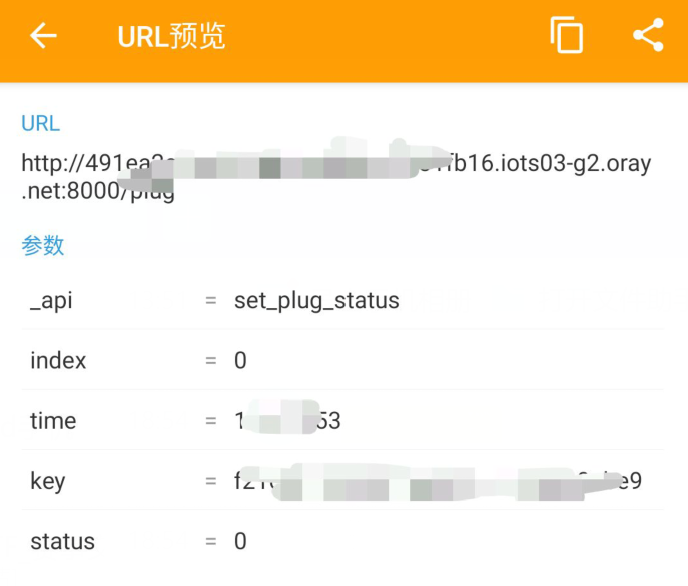
- 使用浏览器打开此地址,发现可以正常操作插座。
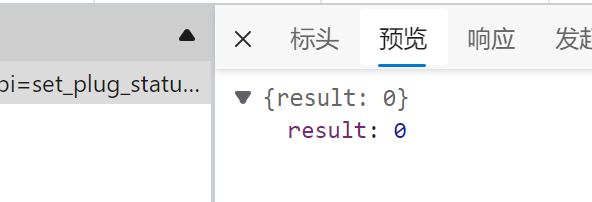
- 重置设备后 key 值仍不变,所以请勿将此地址发给别人。
- 获取插座状态
1
2
3
4
5
6
7
8res = await axios.get(oray_url, {
params: {
_api: "get_plug_status",
index: 0,
time: xxxxxxxx,
key: "your_key"
}
}); - 返回信息:其中 status 0 为关,1 为开;index为多口插排需要的参数,我这个是单口的,不管它。
1
{"response":[{"index":0,"status":1}],"led":1,"def_st":2,"result":0}
- 设置插座状态
1
2
3
4
5
6
7
8
9res = await axios.get(oray_url, {
params: {
_api: "set_plug_status",
index: 0,
time: xxxxxxxx,
key: "your_key",
status: 0 or 1
}
}); - 返回信息
1
{"result":0}
- 进入路由器后台可看到插座 ip 地址,试着扫描端口,发现 5767 端口开着
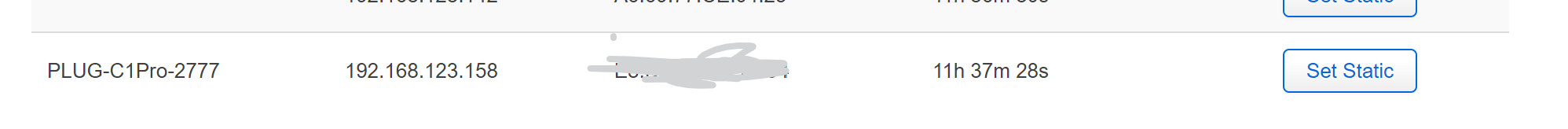
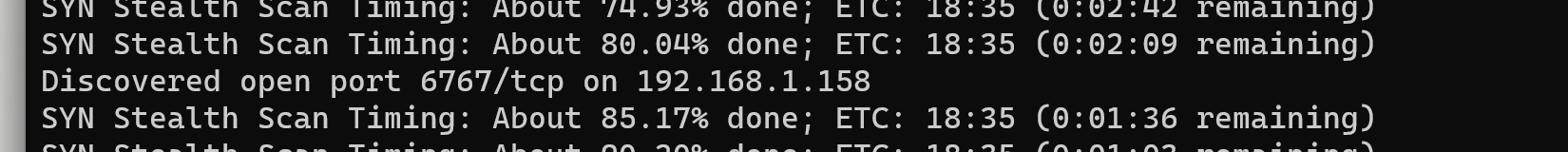
- 使用 ip:port 代替向日葵外网域名调用 API 发现可以正常使用。
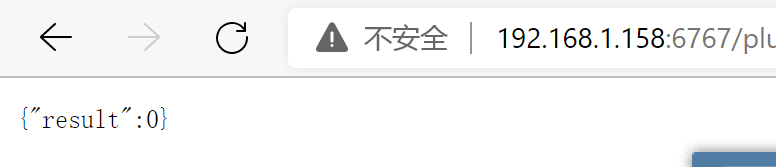
- 至此已经可以在内网环境正常使用 API 开关插座了,下面来试试接入到 homekit。
- 抓包向日葵 APP 可看到在开关插座时,APP 会请求 x.iots03-g2.oray.net:8000/plug 地址,参数可见:
- 浅抓个包获取
time和key的值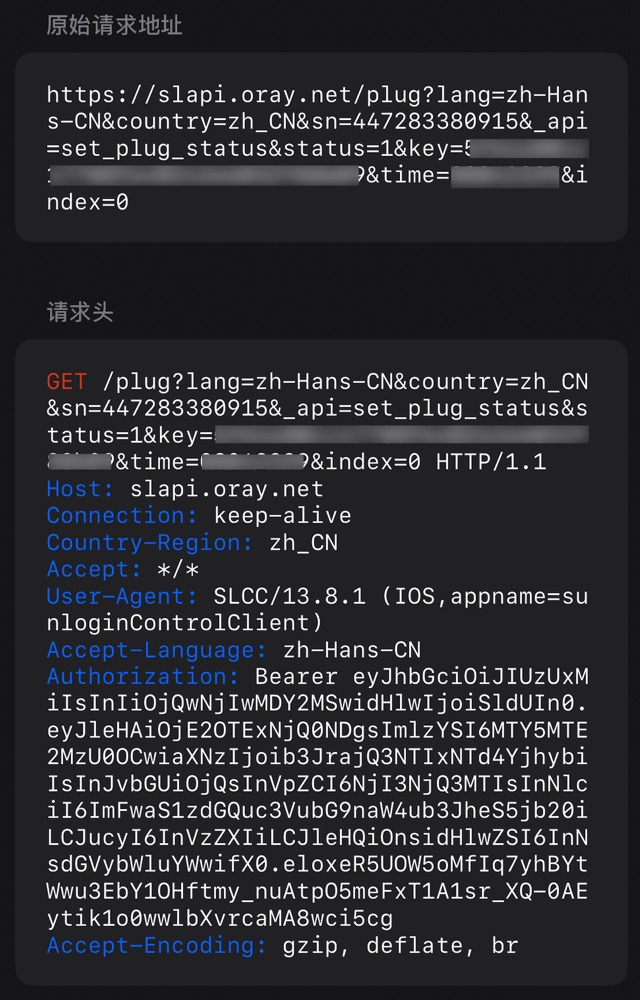
接入 HASS
- 在 HASS 的配置文件
configuration.yaml中加入下面这段即可添加实体1
2
3
4
5
6
7
8
9
10
11
12
13
14
15
16
17switch:
- platform: command_line
switches:
[你想给插座取的名字]:
friendly_name: c1pro switch
command_on: >
curl -X GET "http://[插座的ip]:6767/plug?_api=set_plug_status&index=0&time=[插座的time值]&key=[插座的key值]&status=1"
command_off: >
curl -X GET "http://[插座的ip]:6767/plug?_api=set_plug_status&index=0&time=[插座的time值]&key=[插座的key值]&status=0"
command_state: >
curl -X GET "http://[插座的ip]:6767/plug?_api=get_plug_status&index=0&time=[插座的time值]&key=[插座的key值]&status"
value_template: >
{{value_json.response[0].status == 1 }}
icon_template: >
{% if value_json.response[0].status == 1 %} mdi:toggle-switch
{% else %} mdi:toggle-switch-off
{% endif %} - 重启 HASS 后即可看到实体

设置自动化
- 在HASS的配置文件
configuration.yaml中加入下面这段,即可通过 ping 判断多模 1 是否在线1
2
3
4
5
6device_tracker:
- platform: ping
hosts:
gateway1: 172.20.0.5 # 多模1的ip
interval_seconds: 10 # 每隔10秒检测一次
consider_home: 20 # 如果连续20秒内一直ping不通,那么这个设备就是离线状态 - 新建名为“多模 1 离线自动重启”的自动化
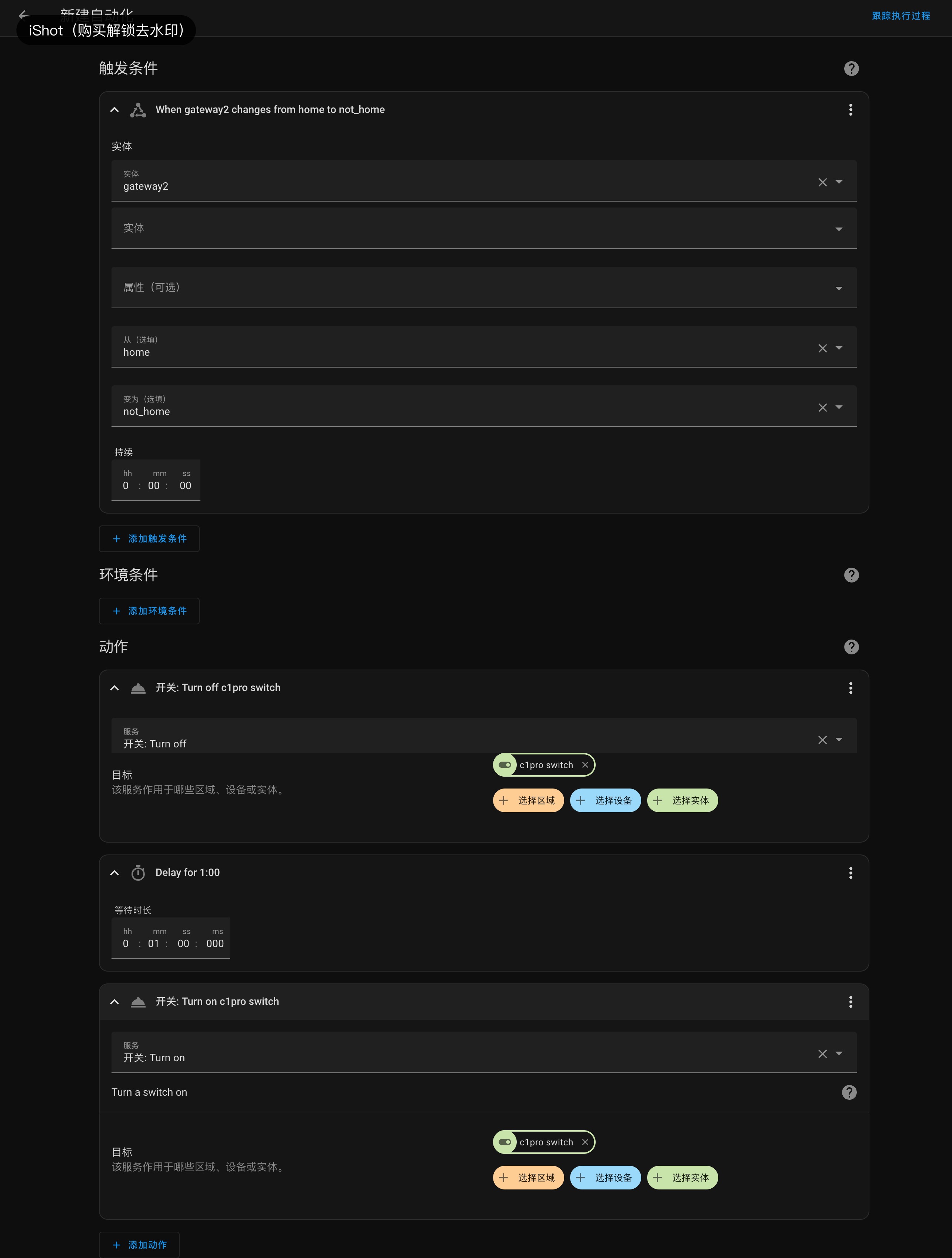
1
2
3
4
5
6
7
8
9
10
11
12
13
14
15
16
17
18
19
20
21
22
23description: ""
trigger:
- platform: state
entity_id:
- device_tracker.gateway1
from: home
to: not_home
condition: []
action:
- service: switch.turn_off
data: {}
target:
entity_id: switch.c1pro_switch
- delay:
hours: 0
minutes: 1
seconds: 0
milliseconds: 0
- service: switch.turn_on
data: {}
target:
entity_id: switch.c1pro_switch
mode: single
本博客所有文章除特别声明外,均采用 CC BY-NC-SA 4.0 许可协议。转载请注明来源 七夜 の Blog!