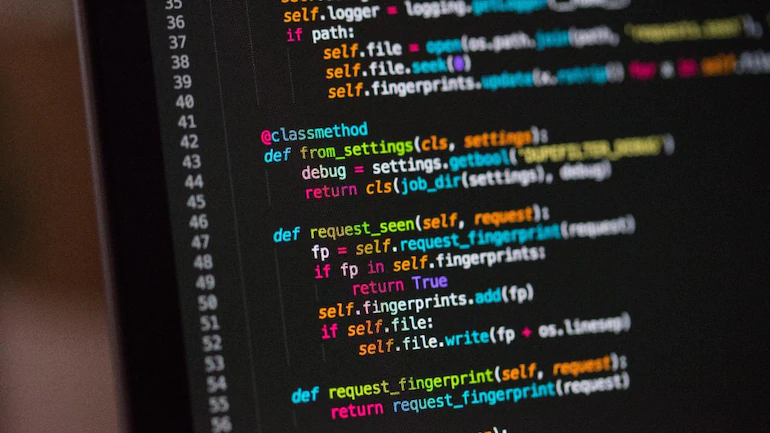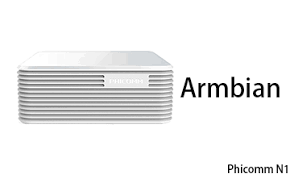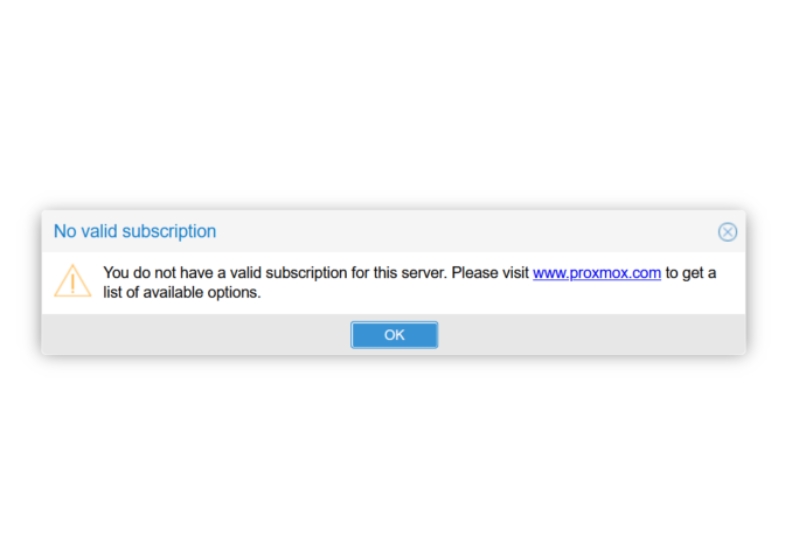Alpine 手动安装 XrayR
手动部署
新建目录
1
mkdir -p /etc/XrayR/
把刚下的压缩包丢进去,并解压
配置
config.yml安装 screen
1
apk add screen
如果装不上请先关掉 IPv6
1
sysctl net.ipv6.conf.all.disable_ipv6=1
打开 IPv6
1
sysctl net.ipv6.conf.all.disable_ipv6=0
输入
screen命令创建窗口,并运行以下命令1
cd /etc/XrayR;./XrayR --config config.yml
脚本部署
安装
1
wget -N https://github.com/Cd1s/alpineXrayR/releases/download/one-click/install-xrayr.sh && chmod +x install-xrayr.sh && bash install-xrayr.sh
设置
1
2
3
4
5# Enable
rc-update add XrayR
# Restart
rc-service XrayR restart其余命令
1
2
3
4
5
6
7
8# Disable
rc-update del XrayR
# Stop
rc-service XrayR stop
# Start
rc-service XrayR start
本博客所有文章除特别声明外,均采用 CC BY-NC-SA 4.0 许可协议。转载请注明来源 七夜 の Blog!