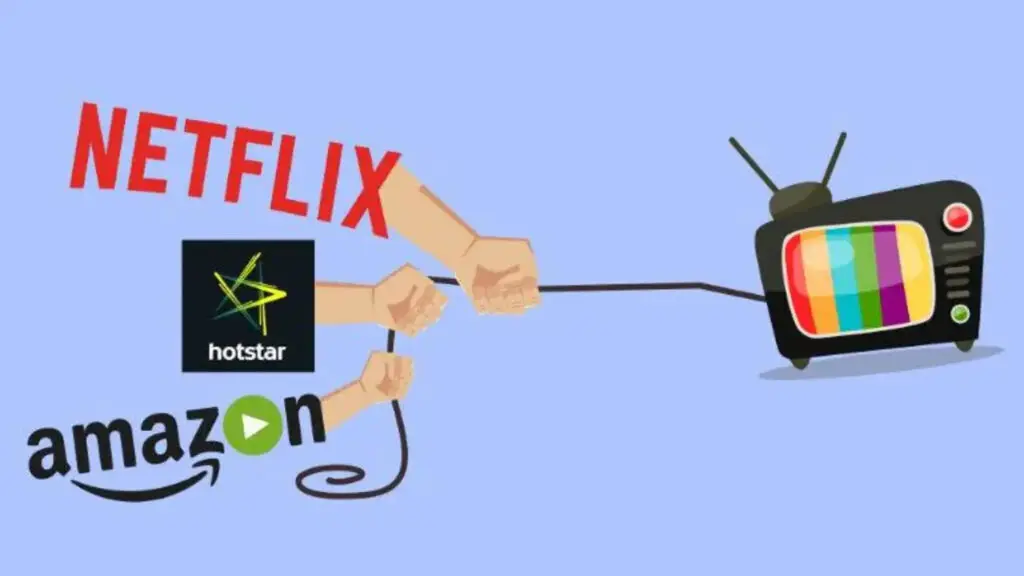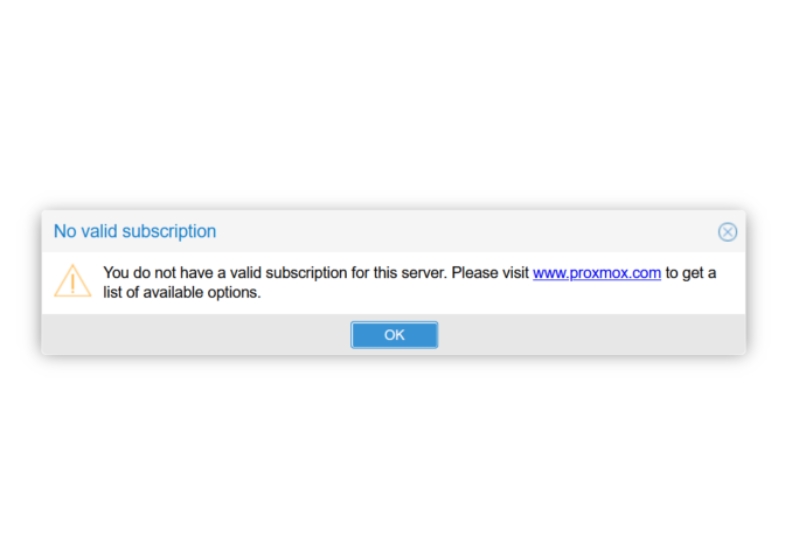主机 + 服务状态监控 —— 哪吒监控
一切看 wiki !
评价
优势
- 哪吒 = ServerStatus + Uptime Kuma
- 有 GUI,比 ServerStatus 方便一点
劣势
- 对比 ServerStatus 没有月流量统计和三网丢包率统计
- 主机状态监控能对主机进行排序,但是服务状态监控却不能对服务进行排序
V1 新版安装
前言
最近无聊,还是把哪吒更新到 V1 吧,发现 23 年写的 V0 漏了一些东西,顺便补充一下
安装
因为我打算用 CDN 且不打算放 8008 端口(我的防火墙只放了 80 和 443 端口),所以先准备好一个域名解析到 VPS 的 IP,设置好 CDN(我用的是 Cloudflare 直接打开小云朵了)
安装面板
1
curl -L https://raw.githubusercontent.com/nezhahq/scripts/refs/heads/main/install.sh -o nezha.sh && chmod +x nezha.sh && sudo ./nezha.sh
如果你的服务器位于中国大陆,可以使用镜像:
1
curl -L https://gitee.com/naibahq/scripts/raw/main/install.sh -o nezha.sh && chmod +x nezha.sh && sudo CN=true ./nezha.sh
我都是 Docker 安装,安装完成后按提示输入以下信息:
请输入站点标题:- 自定义请输入暴露端口:- 随意,我直接默认 8008请指定安装命令中预设的 nezha-agent 连接地址- a.com:443是否希望通过 TLS 连接 Agent?- y请指定后台语言:- 选择语言偏好
哪吒探针 Docker 数据默认是放在
/opt/nezha/dashboard,由于我需要统一管理,所以就需要迁移到固定的地方1
2
3
4
5
6
7
8
9
10
11# 进入目录
cd /opt/nezha/dashboard
# 停止容器
sudo docker compose down
# 迁移
sudo mv /opt/nezha/dashboard <迁移目录>/nezha
# 根据自己的需求修改 compose 配置,比如我要给它加入反代网桥
cd <迁移目录>/nezha && sudo nano docker-compose.yaml参考一下
1
2
3
4
5
6
7
8
9
10
11
12
13services:
dashboard:
image: ghcr.io/nezhahq/nezha
container_name: nezha
networks:
- reverse-network
restart: always
volumes:
- ./data:/dashboard/data
networks:
reverse-network:
external: true退出保存继续操作
1
2
3
4
5# 启动容器
sudo docker compose up -d
# 删除原来产生的垃圾文件夹
sudo rm -rf /opt/nezha将
nezha:8008反代到a.com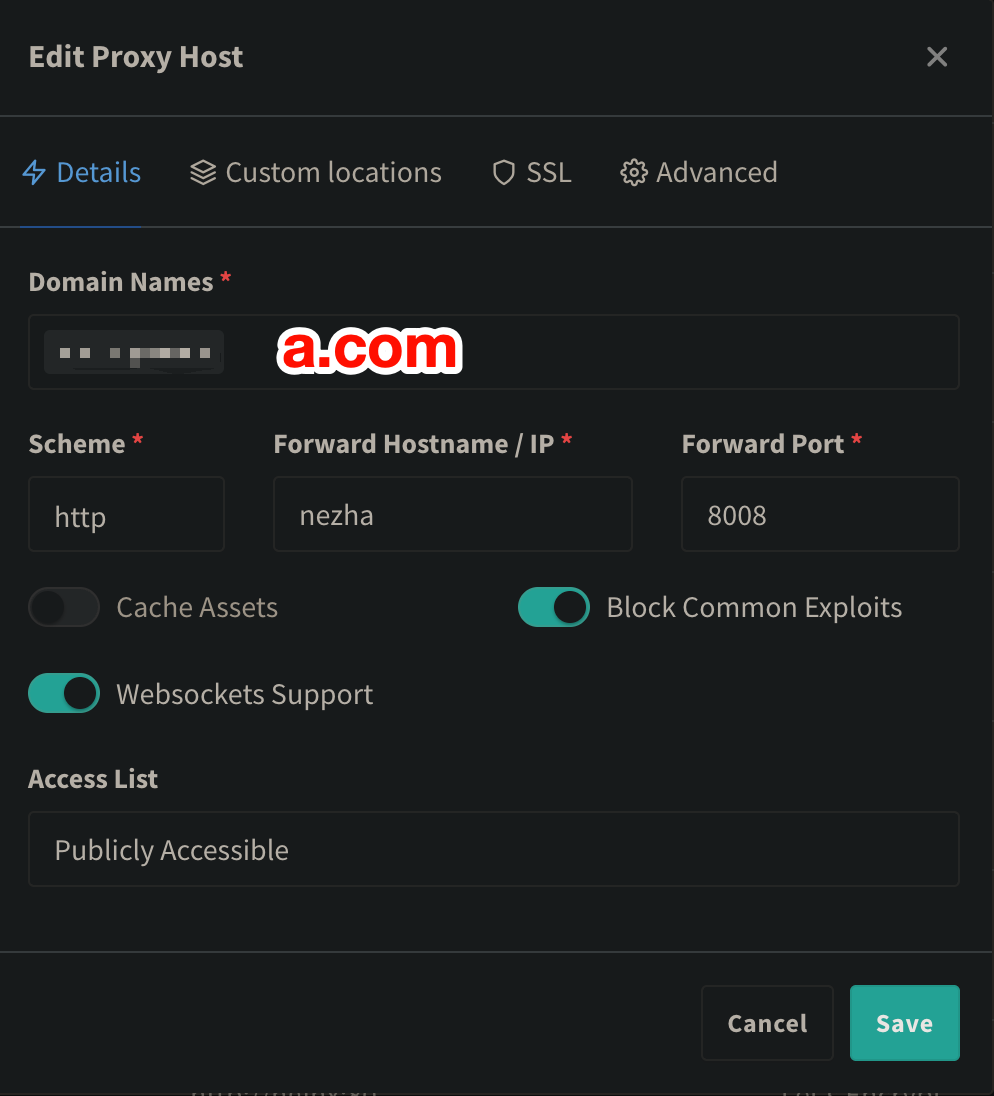
Advcanced 中填入以下内容
1
2
3
4
5
6
7
8
9
10
11
12
13
14
15
16
17
18
19
20
21
22
23
24
25
26
27
28
29
30
31
32
33
34
35
36
37
38
39
40
41
42
43
44
45
46
47
48
49
50
51
52
53
54
55
56
57
58
59
60
61
62
63
64underscores_in_headers on;
set_real_ip_from 103.21.244.0/22; # 替换为你的 CDN 回源 IP 地址段
set_real_ip_from 103.22.200.0/22;
set_real_ip_from 103.31.4.0/22;
set_real_ip_from 104.16.0.0/13;
set_real_ip_from 104.24.0.0/14;
set_real_ip_from 108.162.192.0/18;
set_real_ip_from 131.0.72.0/22;
set_real_ip_from 141.101.64.0/18;
set_real_ip_from 162.158.0.0/15;
set_real_ip_from 172.64.0.0/13;
set_real_ip_from 173.245.48.0/20;
set_real_ip_from 188.114.96.0/20;
set_real_ip_from 190.93.240.0/20;
set_real_ip_from 197.234.240.0/22;
set_real_ip_from 198.41.128.0/17;
set_real_ip_from 2400:cb00::/32;
set_real_ip_from 2606:4700::/32;
set_real_ip_from 2803:f800::/32;
set_real_ip_from 2405:b500::/32;
set_real_ip_from 2405:8100::/32;
set_real_ip_from 2a06:98c0::/29;
set_real_ip_from 2c0f:f248::/32;
real_ip_header CF-Connecting-IP; # 替换为你的 CDN 提供的私有 header,此处为 CloudFlare 默认
# 如果你使用nginx作为最外层,把上面除了第一行都注释掉
# grpc 相关
location ^~ /proto.NezhaService/ {
grpc_set_header Host $host;
grpc_set_header nz-realip $http_cf_connecting_ip; # 替换为你的 CDN 提供的私有 header,此处为 CloudFlare 默认
# grpc_set_header nz-realip $remote_addr; # 如果你使用nginx作为最外层,就把上面一行注释掉,启用此行
grpc_read_timeout 600s;
grpc_send_timeout 600s;
grpc_socket_keepalive on;
client_max_body_size 10m;
grpc_buffer_size 4m;
grpc_pass grpc://nezha:8008;
}
# websocket 相关
location ~* ^/api/v1/ws/(server|terminal|file)(.*)$ {
proxy_set_header Host $host;
proxy_set_header nz-realip $http_cf_connecting_ip; # 替换为你的 CDN 提供的私有 header,此处为 CloudFlare 默认
# proxy_set_header nz-realip $remote_addr; # 如果你使用nginx作为最外层,就把上面一行注释掉,启用此行
proxy_set_header Origin https://$host;
proxy_set_header Upgrade $http_upgrade;
proxy_set_header Connection "upgrade";
proxy_read_timeout 3600s;
proxy_send_timeout 3600s;
proxy_pass http://nezha:8008;
}
# web
location / {
proxy_set_header Host $host;
proxy_set_header nz-realip $http_cf_connecting_ip; # 替换为你的 CDN 提供的私有 header,此处为 CloudFlare 默认
# proxy_set_header nz-realip $remote_addr; # 如果你使用nginx作为最外层,就把上面一行注释掉,启用此行
proxy_read_timeout 3600s;
proxy_send_timeout 3600s;
proxy_buffer_size 128k;
proxy_buffers 4 256k;
proxy_busy_buffers_size 256k;
proxy_max_temp_file_size 0;
# proxy_set_header X-Forwarded-Proto $scheme; # 如果你使用nginx作为最外层,就启用此行避免无法正确读取访问的协议
proxy_pass http://nezha:8008;
}访问
a.com,默认账户密码都是adminWARNING
默认密码为弱密码,对于高权限的面板来说,使用弱密码非常危险!
建议安装后立即进入管理页面:点击头像 → “个人信息” → “更新个人资料”修改密码。
建议密码长度至少 18 位,并混合大小写字母、数字及符号。
V0 旧版安装
注意事项
反代 gRPC 端口并套上 cdn
- 必须先在后台的设置中填入
接入CDN的面板服务器域名/IP /opt/nezha/dashboard/data/config.yaml中要改的,别改错了1
2ProxyGRPCPort: 443 # 不是 GRPCPort
TLS: true
Nginx
直接看 wiki
宝塔
Nginx Config 配置中,upstream 块是可以直接和 Server 块并列的,反代 grpc 也可以直接在 Server 块中填入
Nginx Proxy Manager
在 Advanced 中添加:
1 | underscores_in_headers on; |
ServerStatus 主题去除 icon 和 logo
把网站的元素丢给 gpt,让 gpt 出谋划策得出
1 | <style> |
接入 tg bot
- Telegram 示例 贡献者:@haitau
- 名称:telegram 机器人消息通知
- URL:https://api.telegram.org/botXXXXXX/sendMessage?chat_id=YYYYYY&text=#NEZHA#
- 请求方式: GET
- 请求类型: JSON
- Header: 空
- Body: 空
- URL 参数获取说明:botXXXXXX 中的 XXXXXX 是在 telegram 中关注官方 @Botfather ,输入/newbot ,创建新的机器人(bot)时,会提供的 token(在提示 Use this token to access the HTTP API:后面一行)这里 ‘bot’ 三个字母不可少。创建 bot 后,需要先在 telegram 中与 BOT 进行对话(随便发个消息),然后才可用 API 发送消息。YYYYYY 是 telegram 用户的数字 ID。与机器人@userinfobot 对话可获得。
大陆用户
使用自定义镜像地址
1 | mirror.ghproxy.com/https://github.com |
注意事项
IPv4 地区识别错误的可以尝试把地址识别改成 IPv6
编辑
nezha-agent.service1
sudo nano /etc/systemd/system/nezha-agent.service
找到
ExecStart=...这一行,末尾添加--use-ipv6-countrycode重启相关服务
1
2sudo systemctl daemon-reload
sudo systemctl restart nezha-agent.service
呆梨导致地区变成呆梨地区,把以下几个域名设置成直连即可
1
2
3blog.cloudflare.com
dash.cloudflare.com
cf-ns.com
本博客所有文章除特别声明外,均采用 CC BY-NC-SA 4.0 许可协议。转载请注明来自 七夜 の Blog!
评论